In an era where digital security is front and center, recent research reveals a shocking statistic: Nearly 20% of passwords worldwide are compromised. This highlights the need for businesses to rely on more than just usernames and passwords to verify a user’s identity.
Today, adding more layers of verification is critical to keep fraud at bay. Enter SMS verification: A simple, yet highly effective, authentication solution that's readily available to most of the world.
Let’s dive into the basics of SMS text verification: What it is, how it works, and how it can help your business mitigate cybersecurity risks associated with compromised credentials.
What is SMS verification?
SMS text verification is a security process that uses Short Message Service (SMS) to confirm the identity of an end user during online transactions, account logins, or other sensitive activities. It’s commonly used by websites, apps, banks, and social networks to double-check a user’s identity.
The primary goal of SMS verification is to add an extra layer of security beyond just a username and password. This is particularly important for businesses to mitigate risks associated with unauthorized access, identity theft, and other digital security risks.
SMS-based verification goes by several names. While these terms might sound alike, they highlight different aspects of SMS-based verification:
- Two-factor authentication (TFA) and multi-factor authentication (MFA) emphasize another layer of security.
- One-time passwords (OTPs) ensure single-use codes.
- SMS authentication encompasses the broader use of text messages to confirm a user’s identity.
How SMS verification works
From an end user’s perspective, SMS verification looks like the following:
-
Receive a code: After entering a username and password, users will get a quick text message that contains a numeric, time-sensitive, one-time code.
-
Enter the code: Users open the message and enter the short code in a website, app, or other digital platform. This step confirms they’re the rightful account owner.
-
Access granted: After they enter the correct number, the user’s identity will be confirmed in the system, and they’ll be granted access to the account.
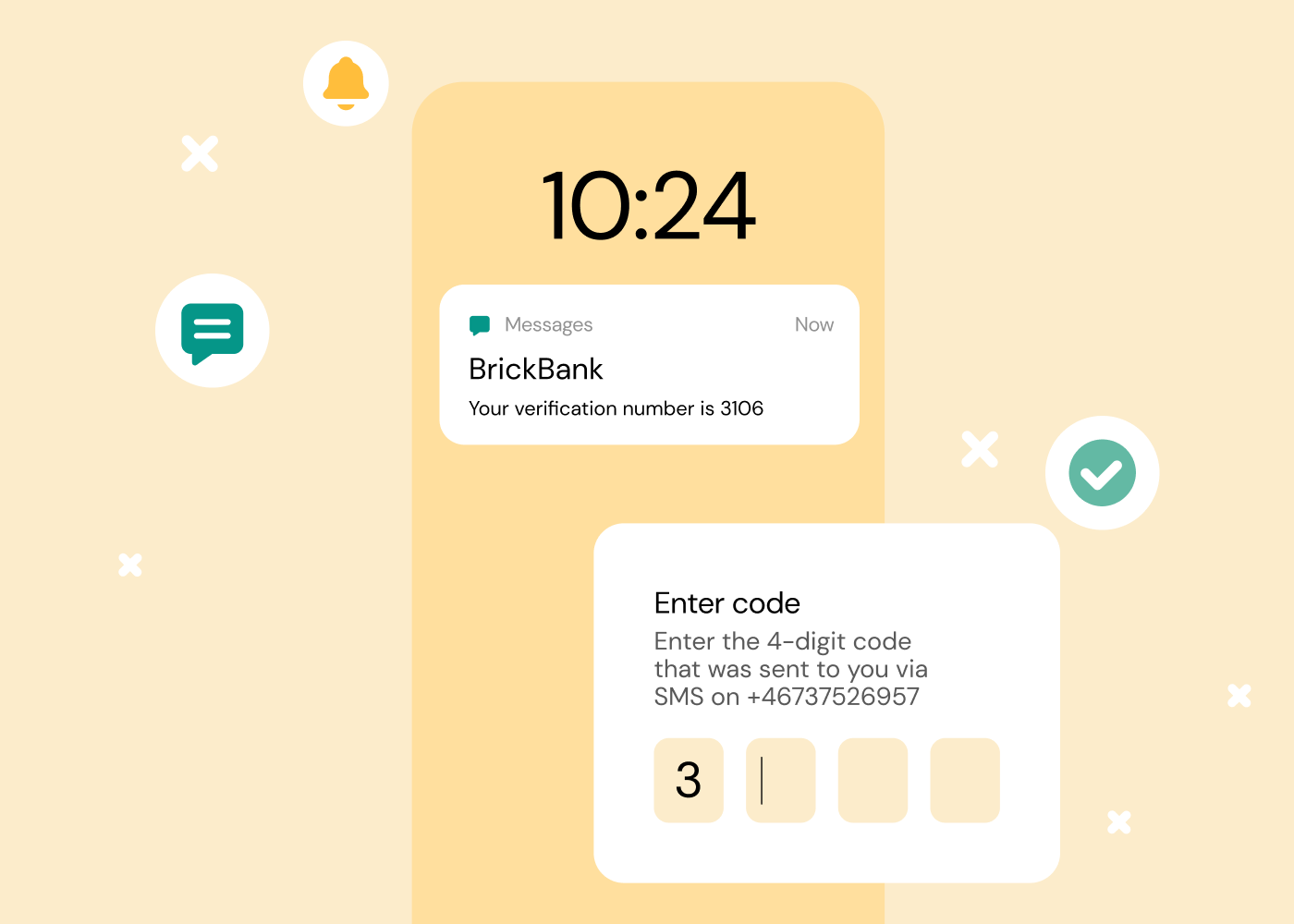
In SMS verification, a code is sent to a user’s mobile device, which they enter into a designated field on a website or app to secure their access.
You should always be careful if you receive an SMS verification code you didn’t request.
Is SMS text authentication secure?
While SMS authentication lacks full encryption, it still offers a solid level of security and is better than having no protection in place. SMS OTPs are usually affordable and widely accessible, making them a familiar and convenient option for many users.
While SMS text verification isn’t foolproof, it’s a good initial step to keep online accounts and digital interactions more secure.
A secure alternative to SMS authentication could be using mobile authenticator apps like Google Authenticator or Microsoft Authenticator. However, these apps require separate setup and management, and their availability might be less widespread compared to SMS.
Pros and cons of SMS authentication
SMS authentication provides a good layer of security for transactions and logins, but it won’t be completely successful in stopping attacks in all circumstances. Its vulnerabilities to issues like SIM swapping and smishing can also leave people susceptible to sophisticated attacks.
Let’s summarize a few of the pros and cons of SMS verification.
|
Pros of SMS verification |
Cons of SMS verification |
|
More secure than using only traditional username + password tools |
Vulnerabilities like SIM swapping and hacking can compromise accounts |
|
Deters common fraud tactics like basic bot attacks |
Possibility of phishing attacks done on one-time passcodes |
|
Familiar and user-friendly, with many users understanding how to use SMS and verification |
Subject to limitations of SMS security, without end-to-end encryption |
|
Widely supported across mobile devices, with no additional hardware needed |
Synced devices mean people can receive SMS one-time passcodes on multiple devices, and the messages can be intercepted |
|
Cost-effective in many markets |
Can be expensive in other markets |
|
Easy for businesses to implement due to SMS's simplicity and widespread compatibility |
People often lose their devices, which could compromise security |
Additionally, enterprises need to be aware of types of more sophisticated SMS fraud like Artificially Inflated Traffic (AIT) that could rack up huge bills if they use SMS to send one-time passwords.
Real-life examples of SMS verification
Now that we’ve been through what SMS verification is and how it’s used, let’s go through some real-life examples of businesses using it for account verification in banking, technology, and food delivery.
SMS verification in banking
In the world of banking and finance, SMS verification adds an additional layer of security. This helps banks foster trust in their digital institutions – a must in today’s online world!
SMS verification is exactly how Triodos Bank, a world leader in sustainable banking, ensures customer account security. When there’s an attempt to log in to a user’s online account or mobile app, Triodos Bank sends an OTP to that user’s registered mobile number. This tactic helps them easily verify any user's identity.
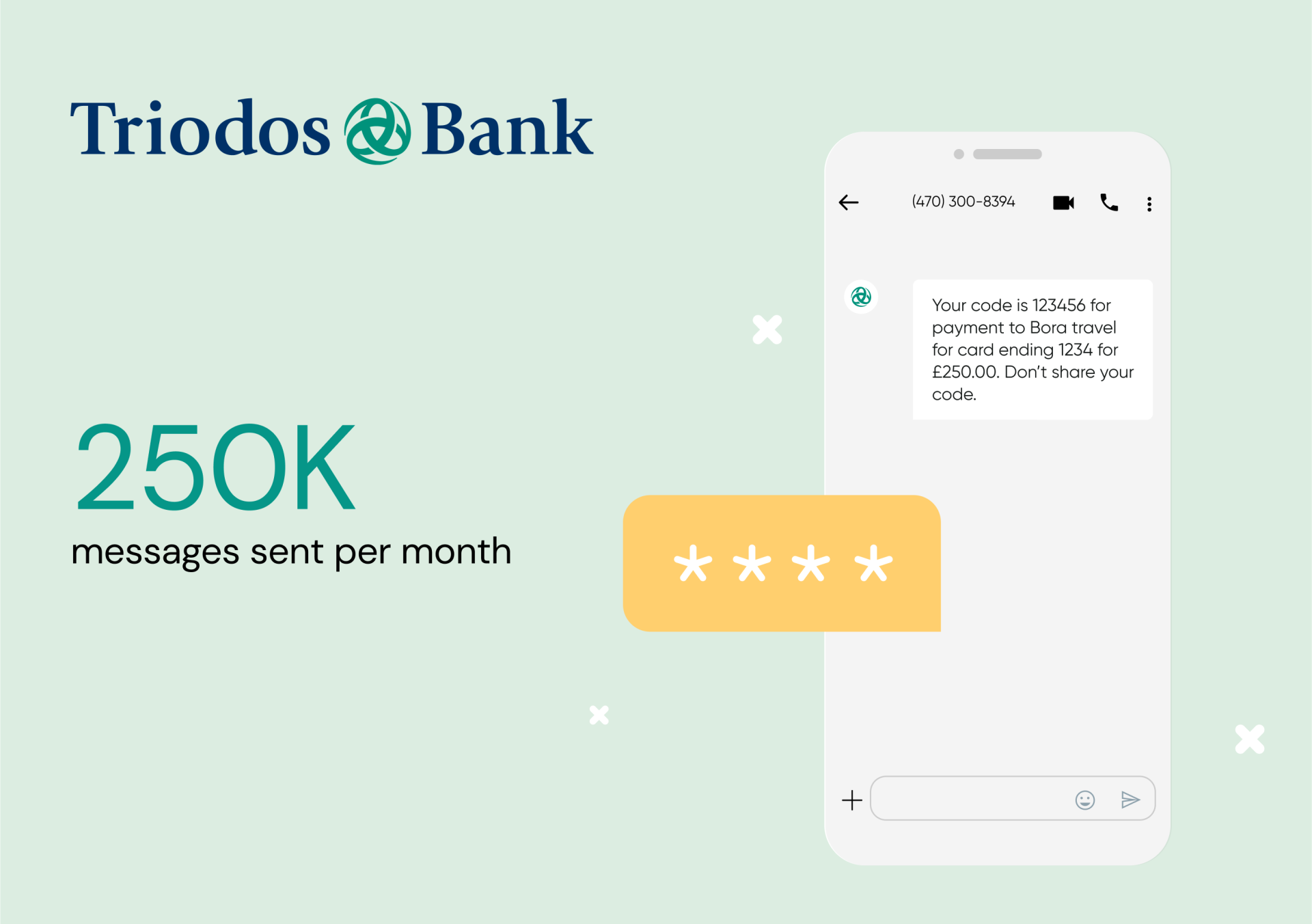
Triodos Bank in Spain sends about 250,000 messages per month to registered users to verify users’ identities as they log in and make transactions.
SMS verification in SaaS and technology
SaaS and technology companies often rely on timely notifications to keep users in the loop and ensure positive customer experiences. In the case of EasyPark Group, a leading global parking tech company, they use SMS verification to send timely notifications to customers and let them know that their parking is about to expire. This adds an extra layer of security in their app login process, ensuring that the messages reach the right person.
This has been an incredibly important part of their customer communications strategy, and adding verification to their app has increased their conversion rate – or the number of people who successfully entered the correct OTP code – by about 7%.
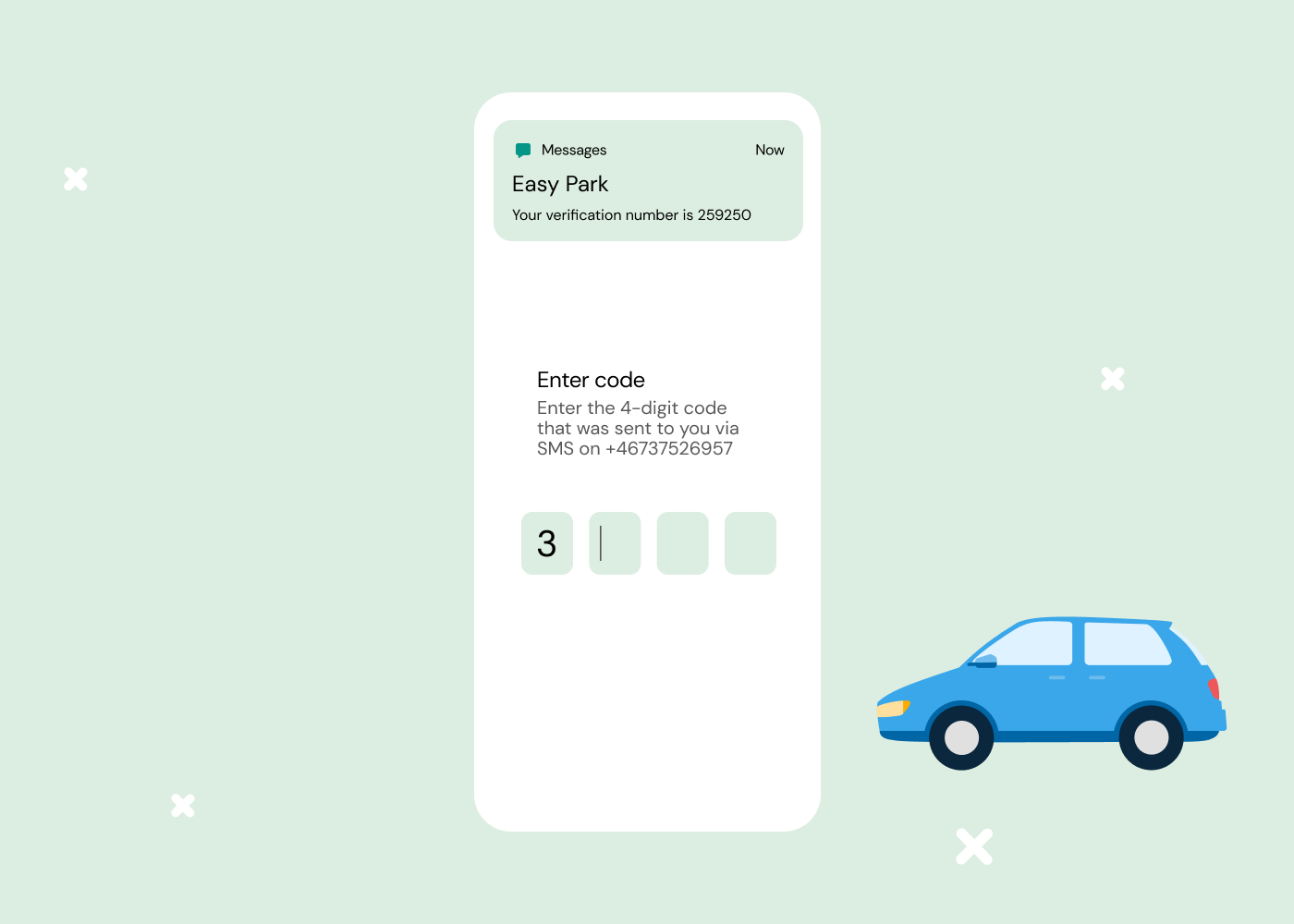
EasyPark uses SMS verification for an extra layer of security in their app login process.
SMS to reduce account fraud
Have you ever been in the position where your brand is offering discounts or incentives to new users, but then you realize that some people are creating multiple fake accounts to use discount codes more than once? That problem is exactly why aiqfome, one of the largest food delivery platforms in Brazil, decided to roll out SMS verification via Android and iOS.
Now, aiqfome can verify all new app sign-ups when a customer signs up for a new account. Each new account user is sent a text verification code when they sign up, ensuring the mobile phone number can only be used once.
This approach can help brands significantly decrease the number of fake and duplicate accounts. For aiqfome, it has been critical to preserve revenue that was being lost by their network of partner restaurants.
Alternatives to SMS verification
There are some situations where a business won’t opt for SMS text verification. Luckily, there are some other verification methods that a business can use if this is the case.
-
Flash call: Often used in markets where SMS costs are very high, it delivers an automated call to a user’s smartphone or mobile device, using a randomly generated number as a one-time code for quick and easy verification. Learn more about Sinch Flash Call.
-
Data verification: Data verification compares the end user’s phone number against a special code or token linked to their mobile data session. Leveraging mobile operators’ subscriber data, it verifies a user’s identity without requiring them to enter a PIN or any private information. Instead, the verification happens behind the scenes, removing the risk of errors and social engineering. Learn more about Sinch Data Verification.
-
Voice verification: Voice verification sends an incoming call with a voice call delivered by a text-to-speech software. The user enters the code into a platform or system for access. Learn more about Sinch Phone Call Verification.
-
Email verification: Similarly, email verification sends a verification link or code to a user’s provided email address for confirmation. This service is available through Sinch’s enterprise-grade email solution, Mailgun Optimize.
When it comes to flash call, data verification, voice verification, and SMS verification tools, Sinch offers a unified solution called Verification API. With failover functionality, the solution automatically switches to alternate verification methods if one fails.
Magnus Lundstedt, Product Manager for Sinch Verification, describes pros and cons of different verification methods.
What’s the difference between SMS and email verification?
SMS and email verification have the same goal of user identity but use different channels to accomplish it. Email verification typically involves sending a confirmation link or code to a user’s email address, while SMS verification typically involves a numerical code going directly to a user’s mobile device via text message.
We usually recommend blending authentication methods to offer your users the best protection and experience.
How to choose an SMS verification service
There are so many SMS text verification services out there. So how do you choose the right one?
Here are a few things to keep in mind as you choose an SMS provider:
-
Security and compliance: When selecting a supplier, make sure they have multiple data centers in different locations (just in case something goes wrong!) and that they’re PCI and ISO27001 certified. This means they follow the best security practices and have a solid plan to protect your business information.
-
Fast, reliable delivery: OTPs are time-sensitive, and users often only have a few minutes to enter them before they expire. That’s why you should look for an SMS API that can scale without compromising speed.
-
Reliable fallback methods: While SMS is widely available, sometimes messages can’t be delivered due to temporary disruptions. Look for an SMS service provider that offers various fallback methods if SMS messages fail to be delivered or if costs are too high. Alternatively, make sure your provider offers verification through other channels like WhatsApp or email to ensure a reliable verification process no matter what.
Get started with an SMS verification API
Unfortunately, for too many businesses, the only thing stopping fake accounts from being created is a username and password. This single layer of security just isn’t enough to cut it in today’s world, where fraudsters and hackers are becoming more and more savvy.
Luckily, there are tools like SMS verification that can help you verify your users’ identities before granting access.
For more resources on SMS, check out these posts:
-
SMS marketing: What it is, how to use it, and best practices
-
What is an SMS API? Here’s everything you’ve ever wanted to know
-
How to choose the right SMS provider and evaluate their performance
Or, if you want to get started with SMS verification, let’s chat. Our team can help you make sure your customer comms strategy is aligned with best practices at every step!



