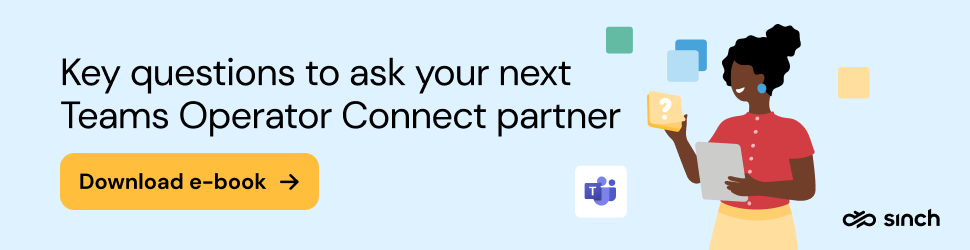Microsoft Teams recently hit 300 million monthly active users, with five million PSTN seats added over the past 12 months. It’s clear Teams has become the go-to communication and collaboration platform for businesses worldwide.
A significant part of Teams’ rapid growth is its flexibility to integrate PSTN calling, which transforms it into a complete UCaaS platform. Microsoft Teams Phone System is required to enable more advanced call control while allowing a company to choose from different carriers to build their ideal communication stack.
Microsoft offers multiple solutions to enable PSTN calling through Teams. You may opt for the Calling Plan, making Microsoft your PSTN carrier, but this route is typically too costly for most enterprises. Fortunately, Microsoft offers two other options for using another PSTN provider: Direct Routing and Operator Connect.
Direct Routing and Operator Connect both allow you to bring your own carrier. However, Direct Routing is often more suited for companies requiring custom integrations and does require additional setup.
On the other hand, Operator Connect makes bringing your own carrier easier than ever, with streamlined setup, user management, and full integration with the entire Microsoft 365 suite.
Microsoft Teams Operator Connect has quickly emerged as the ideal solution for managing costs without requiring complicated processes and technical expertise.
So, why are businesses making the shift to Operator Connect? Here’s what you need to know.
The benefits of choosing Operator Connect for Teams
The world is already using Teams, and this may include your organization. Operator Connect is an easy way to add PSTN calling to Teams without the complex setup or need to change your PSTN carrier.
Every business has its own unique needs, and whether you choose Operator Connect or Direct Routing will depend on your specific needs.
So, let’s dive into the core benefits of using Operator Connect and Microsoft Teams as your PSTN option to drive meaningful changes for your business.
Add PSTN calling to your Microsoft tech stack
You might already have a Teams license if you use Microsoft 365 for your business. Put it to use with Operator Connect by adding PSTN calling to make Teams your primary business phone system.
Teams began as an internal collaboration tool but quickly expanded to allow businesses to communicate with outside partners and customers. Once you add Operator Connect, Teams has everything you need for internal and external omnichannel communication.
But this isn’t all — Microsoft is continually exploring ways to integrate Teams with the rest of the Microsoft 365 suite.
Integrating PSTN calling into other business apps you already use is an easy way to drive even more value and efficiency out of your phone system. For example, contacting coworkers, customers, or partners will only be a few clicks away instead of switching to another app.
Stay flexible with Bring Your Own Carrier (BYOC)
Operator Connect for Microsoft Teams allows you to choose any Microsoft-certified PSTN carrier. Your existing carrier may be an approved partner, but if not, you have countless options to choose from.
The certification process is a crucial difference between Direct Routing and Operator Connect. Any carrier can be used with Direct Routing, provided the carrier offers the service. You’ll also need to have the technical expertise to configure the integrations and handle user management.
However, certified operators for Operator Connect have undergone a comprehensive process where Microsoft evaluates the carrier’s services, onboarding process, user management, and overall integration with Teams.
It’s why Operator Connect is quickly becoming the top choice for businesses. Companies can partner with a more exclusive and highly qualified group of providers while benefiting from a streamlined setup and management process.
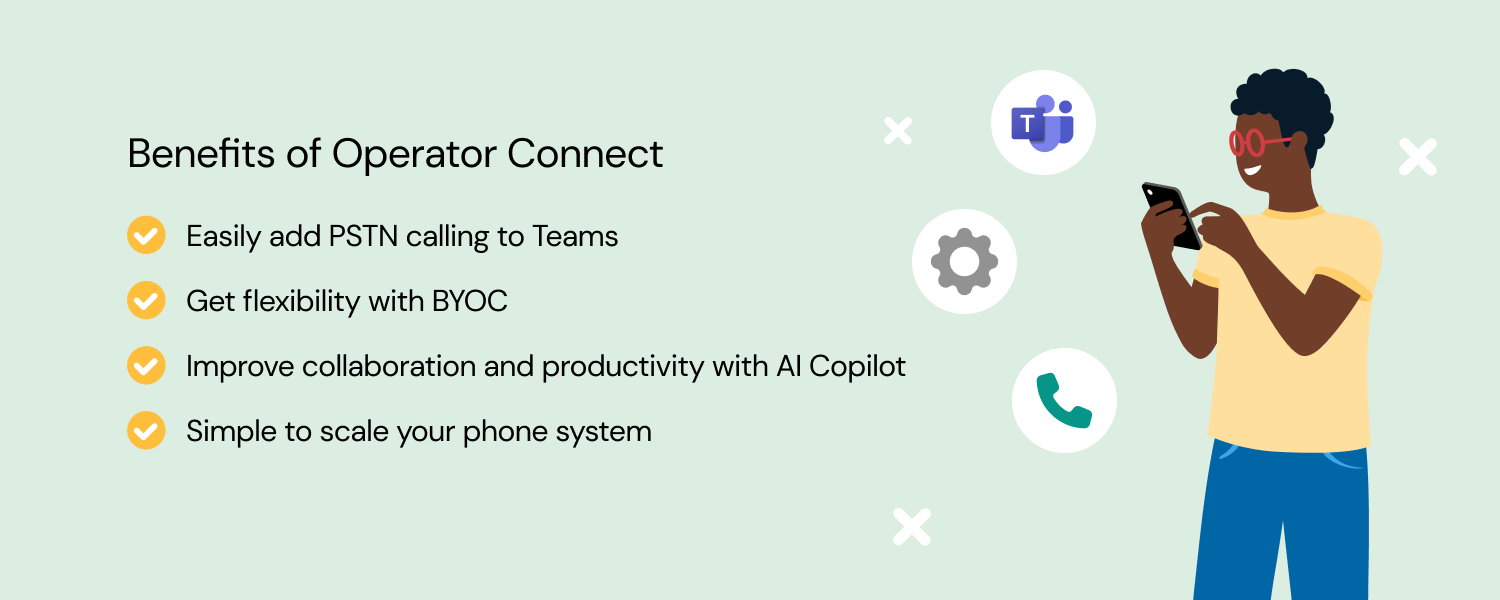
Be ready to use new AI products
Microsoft refuses to be left behind as AI continues advancing how we work and create. As a result, the company recently introduced a new feature called AI Copilot, offering new utility throughout the M365 suite.
Copilot is intended to improve collaboration and productivity by reducing the manual work involved in repetitive tasks. Initially, Microsoft Dynamics CRM and ERP solutions users will benefit the most from Copilot — but Microsoft has made it clear it will integrate AI throughout its tech stack.
Considering Microsoft has invested US$10 billion in OpenAI, the company behind ChatGPT — they’ll evaluate each new leap forward for its potential to help M365 users.
Adopting Teams and the rest of the tech stack now allows your employees and managers to immediately explore how new and future AI products can improve processes company-wide.
Easily scale phone systems alongside your business
Your telecommunications need to scale as your business grows. Otherwise, you’ll face speed bumps and barriers, which may unnecessarily hinder your growth.
Operator Connect excels when it comes to user management. You can request more numbers and provision or de-provision users through an easy-to-use interface. As a result, you’ll remove time-intensive user management processes and allow new hires to get to work.
Additionally, Operator Connect sidesteps the more costly pricing tiers you would otherwise have with other solutions. The balance of cost-effectiveness and usability makes Operator Connect the ideal choice for most organizations ready to grow.
Future-proof your phone system
Ultimately, switching to Microsoft with Operator Connect is a significant step towards future-proofing your phone system. Teams has already become the dominant communication and collaboration platform, and we’re seeing how Microsoft intends to continue integrating Teams into its entire suite.
Additionally, Microsoft has heavily invested in AI and will continue integrating AI tools with its entire tech stack. The company’s close partnership with OpenAI will undoubtedly create new opportunities for better productivity and collaboration.
Just ensure you choose the right carrier, and you’ll be ready for easy user management, expanded capabilities, and the PSTN calling you need to reach customers and partners.
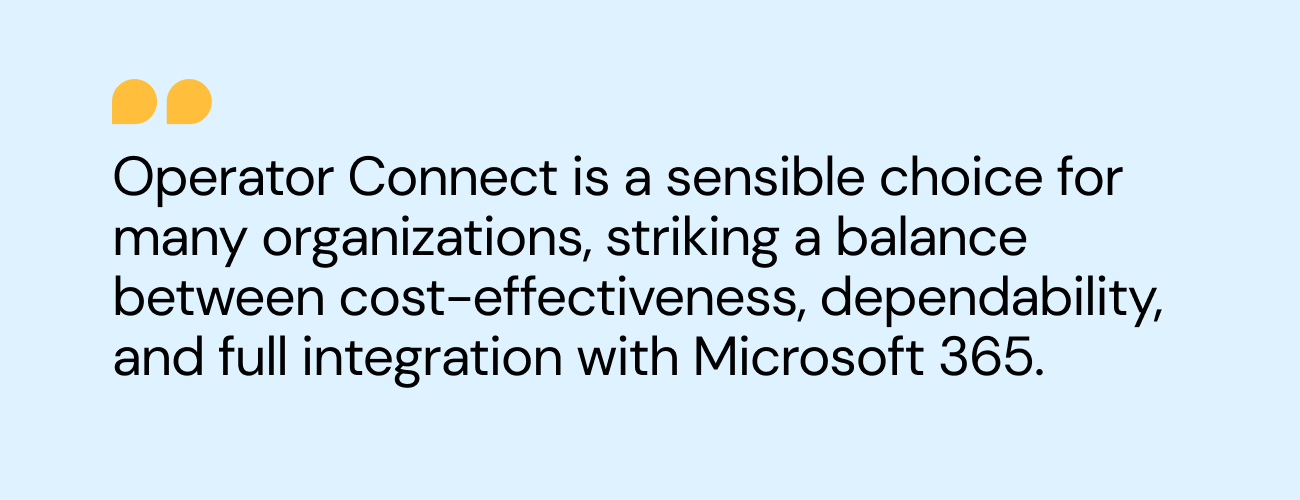
Add PSTN calling to Teams with Sinch
Operator Connect is a sensible choice for many organizations, striking a balance between cost-effectiveness, dependability, and full integration with Microsoft 365. Whether your organization has basic needs like managing a few numbers or more complex requirements with hundreds or thousands of users, Operator Connect is both accessible and easy to manage.
Even though some businesses may only need standard PSTN calling, adding Operator Connect to Teams is the smart choice for any business looking for an integrated phone system which is also easy to manage.
Not sure how to choose the right Operator Connect provider? Start by asking the right questions.
Sinch is a tier-1 telecommunications provider with an industry-leading 99.999% uptime rating. As a Microsoft-certified operator, we make it easy for you to turn Microsoft Teams into a complete business phone solution.
Ready to discover how Sinch can help? Reach out to us today to talk to one of our voice experts and see how Operator Connect can future proof your communications.